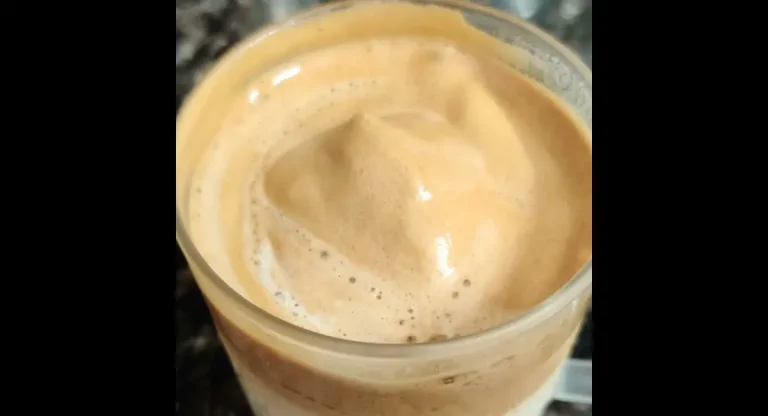Why Is My Coffee Cloudy and How to Fix It?
A perfect cup of coffee is a morning essential for many people around the world. However, when your coffee turns out cloudy, it can start your day on a sour note. Cloudiness in coffee can make it taste bitter, look unappealing, and lose its refreshing aroma.
There are multiple reasons your coffee may be cloudy, ranging from brewing methods to water quality. In this guide, we’ll cover these common causes and, more importantly, how you can fix them. Whether you’re brewing at home or at the office, understanding these factors will help you make better-tasting, clearer coffee every time.
What Causes Cloudy Coffee? 5 Common Factors
While brewing coffee seems simple, various factors can lead to a cloudy cup. Let’s dive into the most common causes:
1. Brewing Method
Your brewing method is one of the most significant factors in determining the clarity of your coffee. A common issue is brewing at an improper temperature. The ideal brewing temperature is between 90°C to 96°C (or 195°F to 205°F). Brewing outside this range can extract the wrong compounds from the coffee beans, causing cloudiness.
Another problem is not brewing long enough. For optimal extraction, you should brew your coffee for at least 2.5 minutes. Pressing too hard or brewing too quickly, especially with a French press, can also result in cloudy coffee.
2. Coffee Beans
Old or rancid coffee beans can be a major contributor to cloudy coffee. Stale beans release oils and particles that can make your coffee appear cloudy. Coffee beans start to degrade once exposed to air, and the oils within oxidize.
To avoid this, always store your coffee beans in an airtight container to maintain freshness. Once beans are stale, they cannot be revived, and brewing with them will inevitably lead to a poor cup of coffee.
| Coffee Bean Storage Tips | Recommended Actions |
|---|---|
| Airtight containers | Store beans away from air exposure |
| Cool, dry places | Avoid storing beans in the fridge |
| Fresh beans | Buy smaller quantities if possible |
3. Water Quality
The water you use plays a vital role in your coffee’s clarity. Water with too many minerals or impurities can react with coffee compounds, resulting in a cloudy cup. Ideally, your water should have a pH of 6.5 to 7.5. Tap water, which often contains chlorine, fluoride, and minerals, can affect the taste and appearance of your coffee.
| Water Quality and Coffee Clarity | Key Points |
|---|---|
| pH level of 6.5 to 7.5 | Ideal for coffee brewing |
| Avoid hard water | Use filtered or bottled water |
4. Dirty or Faulty Coffee Maker
Using a dirty or faulty coffee maker can also make your coffee cloudy. Residue from previous brews and mineral buildup can lead to contamination of your fresh coffee. Cleaning your coffee maker regularly will prevent this.
| Cleaning Schedule for Coffee Makers | Frequency |
|---|---|
| Rinse with hot water | After each use |
| Deep cleaning with soap | Once a week |
| Descale with vinegar | Monthly |
5. Coffee Filters
Your choice of coffee filter can also be a factor. Bleached filters contain chemicals that can leach into your coffee, causing it to become cloudy. Opt for unbleached brown filters or cloth filters that do a better job of filtering out unwanted oils and particles.
Common Coffee Issues
| Common Coffee Issues | Fix |
|---|---|
| Cloudy coffee | Check water, beans, and filters |
| Bitter taste | Lower brewing temperature |
| Too weak | Increase coffee-to-water ratio |
How to Fix Cloudy Coffee
Fixing cloudy coffee involves identifying the cause and then taking the necessary steps to prevent it from happening again.
1. Choose Fresh Coffee Beans
Fresh coffee beans make all the difference. Old beans lead to cloudy coffee due to oxidized oils. Always use fresh beans and store them properly.
2. Improve Your Brewing Method
Ensure you’re brewing your coffee at the right temperature (90°C to 96°C) and for the right duration (at least 2.5 minutes). If using a French press, press evenly to avoid murky results.
3. Use Filtered Water
Avoid using tap water with high mineral content. Instead, use filtered water or bottled water to achieve a clearer cup of coffee.
Frequently Asked Questions
1. Does Adding Milk Make Coffee Cloudy?
No, milk does not cause cloudiness. The cloudiness is typically due to oils or residue from coffee beans, not milk.
2. Can Cold Brew Coffee Be Cloudy?
Yes, cold brew can become cloudy, especially if you use a fine grind and don’t filter it well. Cold brew coffee should be steeped for 10 to 20 hours for the best results.
3. Can Hard Water Make My Coffee Cloudy?
Yes, hard water contains minerals that can react with coffee, causing cloudiness. It’s better to use filtered or soft water for brewing.
4. What Should I Do If My Coffee Looks Muddy?
Muddy coffee is usually a result of fine coffee grounds that were not properly filtered. Consider using a coarser grind and a more effective filter to solve this problem.
5. Why Does My French Press Coffee Turn Cloudy?
Cloudiness in French press coffee is often caused by pressing too hard or not brewing for long enough. Gently press down and ensure you brew for at least 2.5 minutes.
Final Thoughts
Cloudy coffee is often a result of simple mistakes such as using stale beans, improper brewing techniques, or poor water quality. By addressing these factors, you can enjoy a clear, delicious cup of coffee every time. Regularly clean your coffee maker, use fresh beans, and be mindful of your brewing method to avoid common issues that cause cloudiness.
For coffee lovers, a clean, crisp brew makes all the difference in starting the day on the right foot. With these tips and solutions, your mornings can now be filled with the aroma of a perfectly brewed, clear cup of coffee.